Hey! So I made a 5 minute video last night showing you my new 3D Batman that I made and also share some tips on how to successfully cut this out :) I GOOGLED everything I could and could not for the life of me find a tutorial on how to make this so I kind of hard to learn as I went. In case you don't want to watch the video I'll share my tips on how to cut this out, but I will make another video showing you step by step this week :)
**TIPS**
-Cut as BIG as you possibly can! I used the "Fit to Page" feature and it came out to 9 1/4". You definitely don't want to deal with the tiny pieces if it's any smaller. (Unless you like to then more power to you!)
-Cut in order. And by order I mean, the very first base image is your HEAD box. Then cut the rest of the images according to the booklet.
-Glue all of your details onto your bases BEFORE you put it together. It will save you a lot of headache. :)
Monday, June 25, 2012
Subscribe to:
Post Comments (Atom)


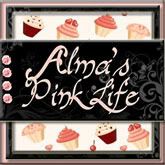





Thanks for the tips! I just bought this cartridge and the superman one also but haven't tried putting anything together yet...will definitely take your advise into consideration . Have you cut the mask?
ReplyDeleteLove this! I have the cart but have never tried this 3D guy. Perfect!
ReplyDelete