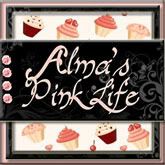I have been meaning to do this for a LONG time but I'm actually participating at Crazy about Cricut's blog on Monday to showcase how to help you put together some Disney characters and I thought I would should you a sneak peek here!
So, both of the Mickeys are cut out at 4" except the one on the right is cut from my pink Expression and the one on the left is from my Imagine using just white cardstock! (I printed and cut, including the black base). I will list settings towards the bottom of the post so you can kind of get an idea what worked for me. Obviously, I believe the Imagine Mickey came out way better than the Expression but here are some tips I have learned:
1) CARDSTOCK MATTERS! It truly does! I tried cutting Disney characters with some of the Hobby Lobby 8 1/2 x11 pack and it would just rip. I suggest using a heavier cardstock so the cuts come out nicer.
2) Play with your pressure and speed. A lot of times you will get a completely different cut just from changing your pressure and/or speed. And don't be afraid to use multicut if you see that you need to lower your pressure.
3) Don't cut Disney characters smaller than 4". And even that is pushing it. Depending on how many layers, the rule of thumb for me is that the more layers, the bigger the size needs to be. Besides, on scrapbook layouts bigger cuts will match great!
4) Do what I did and make yourself an RGB code book to keep near your Imagine. LIFESAVER!!!! The Imagine Mickey is true to color as oppose to the Expression where I just used cardstock I had on hand and the Imagine truly made it soooooooo much easier to cut. It didn't move or rip on me once. I <3 my I!

IMAGINE

Expression

Expression settings
**Settings for black base, face and eyes and shoes)
Blade 5
Pressure 4
Speed 4
Shorts
Speed 3
Pressure 3
blade 6
multi cut 2x
Imagine Settings:
Speed 4
Pressure 4
Blade 6
**RGB CODE BOOK**
Seriously a LIFESAVER and A MUST if you are an Imagine owner. I wanted to make a book to keep near my Imagine so I don't have to constantly look up RGB codes so this is what I came up with.
I took a 8 1/2 x 11 Your Story binder and printed out PDF files of RGB codes from
Scrapmaster Paradise pdf files. I printed them out and bound them to my book. EASY. I now have them next to my I and it came in handy for when I printed and cut my Mickey Mouse. :) The cover is from Elegant Edges and the font is from Sesame Street.