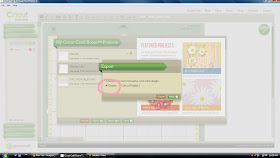Happy Sunday! :) Today was a great day! Got up early and made it to church and then spent a lazy Sunday watching my kids play while my oldest son was at the circus with my mom :)
Then I realized that my sister in law is scheduled to be induced tomorrow morning at 5am and I still hadn't made her a card! So I decided that once my kiddos went to bed, I would make something. Well, you all know me, know i'm not much of a card maker so I went on pinterest and started looking for ideas. I didn't find anything I felt compelled to scraplift so I googled and came across the cutest diaper card template! So I saved it and then did the whole trace and detach thing (just like a clip art!) and made my own template...the cool thing is that I learned how to perforate my own lines so that I could now score it! YAY! I'll post that video sometime later this week :)
Also- if you haven't noticed, I decided to start labeling my post titles with either Silhouette or Cricut so you will know what machine i'll be using. I know a lot of you use one or the other (I'm still very happy to report I use both!) so this should make things easier :)
Alright- this is my interpretation. Cute right? Instead of making a whole card for the inside, I used a Top Note for the place of wording. Simple and not so bulky!
*Quick note* I am NOT a stamper. For some reason, I never have been able to really get too into it. I love the sentiment stamps but that is as far as I go but for some reason my stamps from Michaels would not stamp well! I think it's cause they are cheaply made or something. So ignore the stamps ;)
This is the top note :) I put the big ol' sentiment on the lower right so that it would give my husband and I plenty of room to sign the card.
If you are interested in the cut file for Silhouette feel free to email me and I will send it to you! :)
Oh and one other thing!
I have had SCAL 2 FOREVER and I might have used it about a total of 3 times. I am a LAZY SVG'er. I love playing with them "virtually" and admiring them but when it comes to actually cutting it I get SO lazy having to think of all the tiny pieces, blah blah blah. So my son requested a Spiderman die cut (he loves to play with them alongside his legos) and decided to try my SCAL2 (since I don't have the Silhouette Designer Edition. I'll get that when we come back from Disneyland ;) Anyways- I finally created my first SVG! Awesome!
Far from perfect, if you can see, I actually had to cut the black edge because I realized that while the mask had cut, a line around the face hadn't sooooo...that sucked but I think it came out good for even just a scrapbook layout :)
Have a great weekend!: )