A little bit of back story here- I grew up being a P.K. (or for those who don't know, Preacher's Kid). My father was a spanish minister for our local Church of Christ since I was about 5 years old until I turned 17 so I grew up with biblical values and teachings. Now, being the rebellious teen I was, I went down a bad path for a bit until finally growing up and realizing that I needed God and church back in my life (and to also raise my own children). So now my family is back in church, (we are still members of the Church of Christ, that'll never change!) and life is gooood. Have i ever told you guys how blessed I truly am? I might bicker and whine but God always sees us through, we've had a VERY challenging year and now it looks like i'm finishing off the year with what the doctor believes to be a kidney stone but I KNOW that God is in control (I do have to keep reminding myself, i'm only human!). He truly is good and he is LOVE! :)
Anyways, so obviously totally not ashamed to proclaim my love of the Lord and if you were to ever walk through my house you will be constantly reminded :) So I thought that cutting out this bible verse on my Cricut Mini would go GREAT under my Jesus Christ wall hanging :)) I love this cart, I cannot wait to cut out more verses and just scatter them throughout my house!
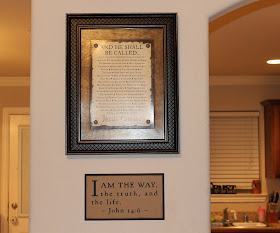
Also, thought I would put some pics of my kiddos anxiously awaiting under the Christmas tree...they are my GREATEST blessings!















































